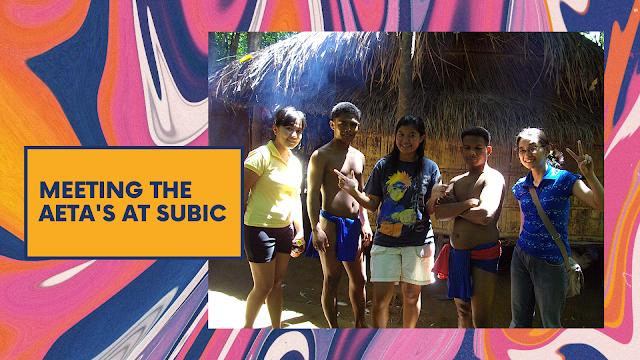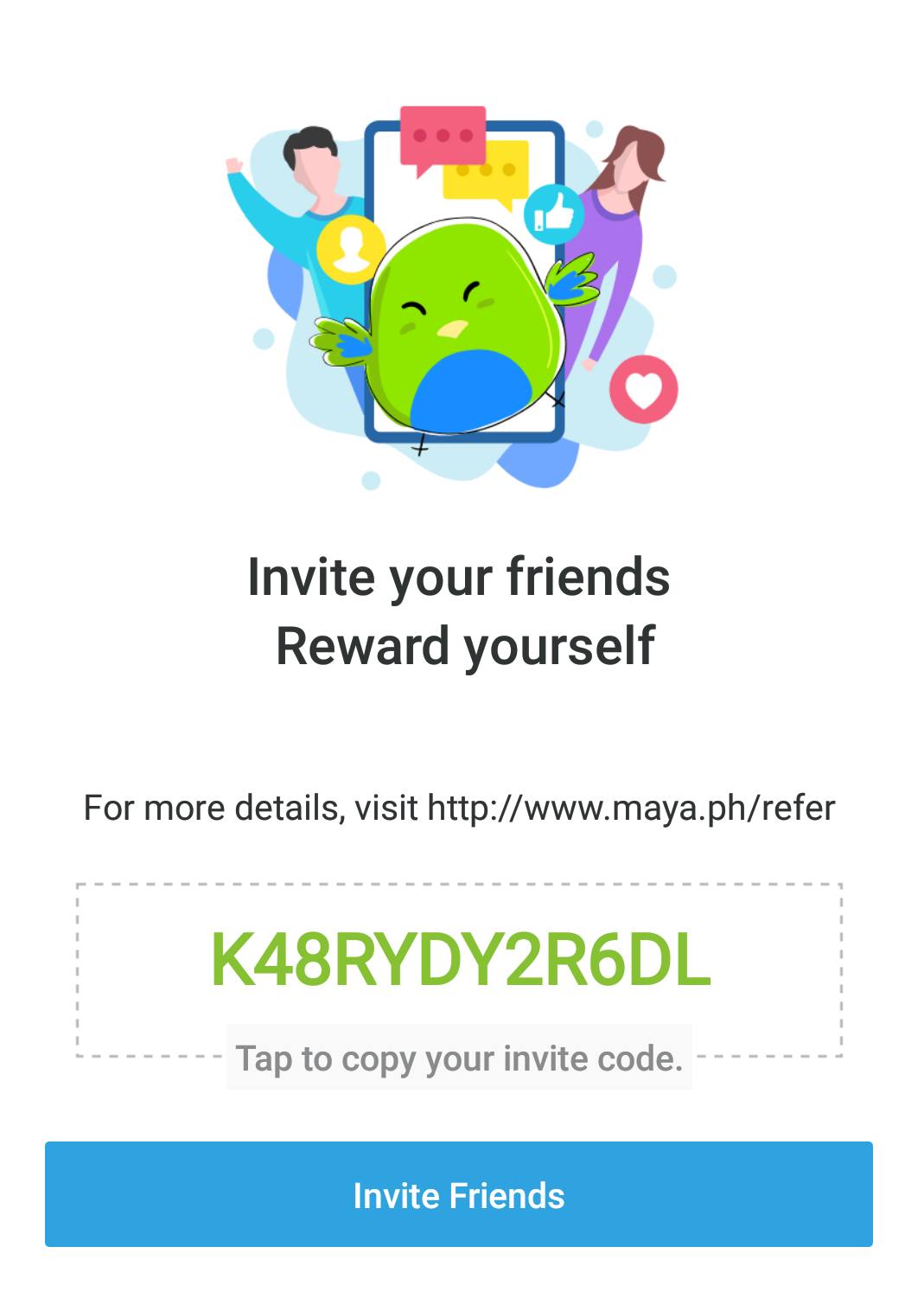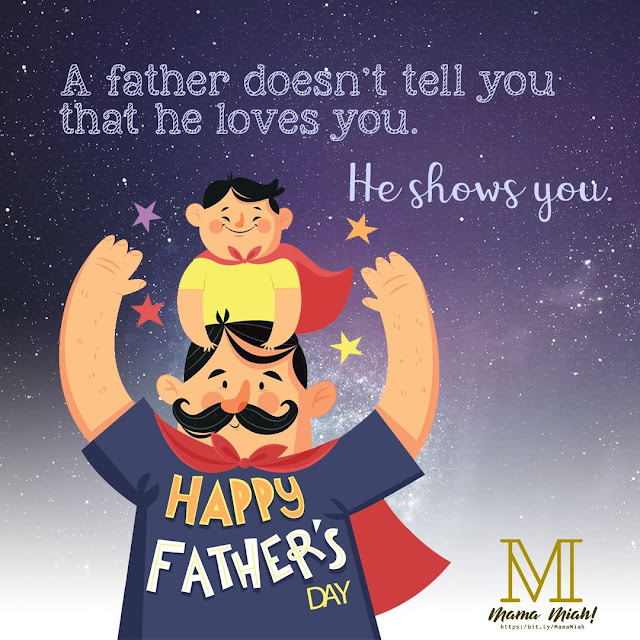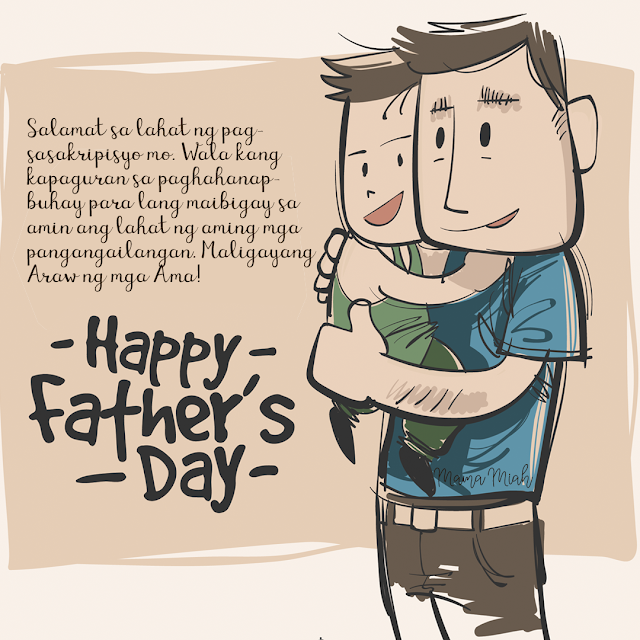How to Create or Make a Facebook Avatar?
Mama Miah
September 02, 2020
0 Comments
How to Create or Make a Facebook Avatar? O, Paano Gumawa ng Facebook Avatar?
It's so easy, guys, just follow the steps below:
First step is you have to go to your Facebook App, and go to your Facebook's Menu and click "See More" and you will find "Avatars", click or tap on it and you can start creating or making your very own avatar. You can edit your avatar's skin complexion, hair design, eyes, nose, lips, and their colors. Also you can add a fashionable dress or clothes, earrings and head-wears to match your personality.
I have made a video on How to Create or Make a Facebook Avatar, you can watch it and use it as a guide. :)
After you have finished making your own Customized Facebook Avatar, you can use it as a profile picture and you can also use the different sets of your customized avatar emojis on Facebook Messenger and you can also add your avatar stickers when you comment on your friend's post or even at your posts. They are so cute by the way. :)
And that's how easy it is to make your very own Facebook Avatar. Have fun exploring the new Facebook update and I hope you will subscribe to my YouTube Channel - Mama Miah! :)