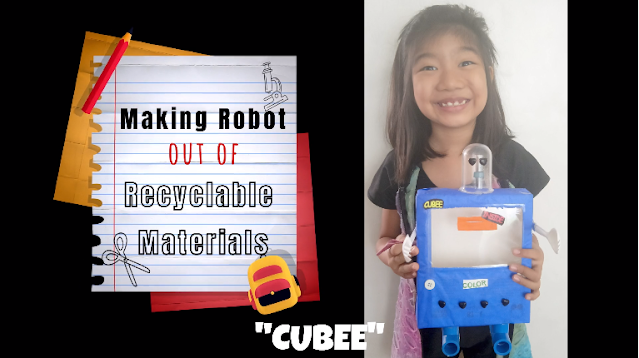DIY Robot Using Recycled Materials for Math & Science Week Activity
Mama Miah
September 30, 2020
0 Comments
This is the DIY Robot Using Recycled Materials that my 8 year old daughter made for their Math & Science Week Project. She gathered the recycled materials that we have at home and used it to make this DIY Robot. :)
Here's the short video introduction about her DIY Recycled Robot named Cubee.
The recycled materials used to make this robot are:
- Cardboard box
- Japanese Paper
- Plastic Caps
- Pipes
- Scotch tape
- Glue
- Glue gun
- Buttons
By the way, you can also use any type of papers or pages from newspapers or magazines to cover the box. :) It's all up to you and your imagination.
I hope you like this video and comment down below if you have made something like this too.